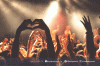Works smoothly on mobile and desktop.
Cons:
Contains ads and popups.
Not always reliable with copyrighted content.
Tips for Safe and Effective YouTube to MP3 Conversion
Avoiding Malware
Always use trusted tools with a good reputation. Stay away from platforms that require you to download suspicious installers or extensions. Reading user reviews and checking security certificates (HTTPS) can save you from a malware headache.
Choosing the Right File Format
While MP3 is the most common, other formats like M4A or AAC may offer better compatibility with certain devices or higher sound quality. Choose a format based on your listening habits and storage capacity.
Legal Considerations
Make sure you’re not violating copyright laws. Downloading content for personal use is typically safe, but redistributing or using it commercially without permission is illegal and could lead to consequences.
Why Not All Tools Are Created Equal
Free vs Paid Tools
Free tools are fantastic for casual users but often come with limitations like file size, speed caps, and ads. Paid tools, on the other hand, offer better performance, additional features, and priority support.
Browser vs Software
Browser-based converters are easy to access and use but may lack advanced features like batch downloading or format customization. Desktop software usually has more capabilities but requires installation and sometimes payment.
Limitations to Consider
Some tools have restrictions on video length or number of downloads per day. Others may limit resolution or audio quality. Read the tool’s terms or FAQs before diving in.
Are These Tools Legal to Use?
Using these tools is a gray area. Technically, downloading copyrighted content from YouTube without permission is against its Terms of Service. However, if you're converting videos for personal, non-commercial use and not sharing them, it’s unlikely you’ll face legal trouble.


![[Seri 5] Senyum yang Tersisa, Sahabat yang Tak Pernah Pergi](https://assets-a2.kompasiana.com/items/album/2025/10/05/476466133-1893502487855709-8658128129531840904-n-68e25534062a5863273b90a2.jpg?t=t&v=100&x=100&info=meta_related)