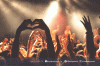This tool allows you to download entire playlists, subtitles, and channels with a click. It also gives you the flexibility to extract just the audio from videos and supports output formats like MP3, M4A, and OGG. Another notable feature is "Smart Mode," which remembers your preferences and speeds up the process.
How to Use It
Download and install the 4K Video Downloader app.
Copy the URL of your desired YouTube video.
-
Open the app and click “Paste Link”.
Choose “Extract Audio” and select MP3.
Select audio quality and click download.
Pros and Cons
Pros:
High-quality downloads, up to 320kbps.
Smart Mode automates repetitive tasks.
-
Excellent for batch and playlist downloads.
Cons:
Desktop-only tool; no web version.
Limited functionality in the free version.


![[Seri 5] Senyum yang Tersisa, Sahabat yang Tak Pernah Pergi](https://assets-a2.kompasiana.com/items/album/2025/10/05/476466133-1893502487855709-8658128129531840904-n-68e25534062a5863273b90a2.jpg?t=t&v=100&x=100&info=meta_related)