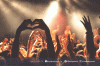Includes ads, though not overly intrusive.
Tool 4 - SnapDownloader
Overview
SnapDownloader is a professional-grade software solution that excels in speed and versatility. It’s suited for users who frequently download media from YouTube and over 900 other sites.
Key Features
SnapDownloader supports video and audio downloads in multiple formats, including MP3. It has built-in proxy support to bypass geo-restrictions, and it also allows batch downloading, meaning you can queue multiple videos at once. It’s a premium tool with a clean interface and frequent updates.
How to Use It
-
Download SnapDownloader and install it on your system.
Launch the app and paste your YouTube video link.
Select MP3 as your format.
Choose your output folder and quality.
Click “Download”.
Pros and Cons
Pros:
-
Supports over 900 websites.
Great for batch downloading and large files.
High-speed downloads with quality output.


![[Seri 5] Senyum yang Tersisa, Sahabat yang Tak Pernah Pergi](https://assets-a2.kompasiana.com/items/album/2025/10/05/476466133-1893502487855709-8658128129531840904-n-68e25534062a5863273b90a2.jpg?t=t&v=100&x=100&info=meta_related)