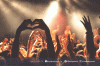Ever had that moment where you come across a great song, a podcast episode, or an inspirational speech on YouTube and wish you could listen to it offline? You're not alone. In a world that thrives on streaming, there's still a big demand for downloadable audio, especially in MP3 format. Whether it's for a flight, a road trip, or simply to save data, converting YouTube videos to MP3 offers a super convenient way to keep your favorite content with you at all times.
This guide will walk you through the top 5 tools for converting YouTube videos to MP3, what makes each one stand out, and how to choose the right one for your needs.
What to Look for in a YouTube to MP3 Converter
Speed and Efficiency
The converter should be able to process YouTube links quickly and begin the conversion without long waiting times. Tools that buffer, lag, or take more than a few seconds to get started are not ideal, especially for users looking to download multiple files in one click. A quick, seamless experience is essential for productivity and convenience.
Audio Quality
Not all MP3 files are created equal. A good converter should allow you to select different bitrate options, typically ranging from 128kbps to 320kbps. The higher the bitrate, the better the audio clarity, which is crucial for music lovers and audiophiles. Quality also affects file size, so having a balance between the two is key.
Format Options
While MP3 is the most popular format, flexibility matters. A reliable tool should offer additional formats such as M4A, WAV, or even OGG. This ensures that users with specific device or app requirements aren't limited in their choices and can tailor downloads to match their setup.
Device Compatibility
In today’s multi-device world, your chosen converter should work across all major platforms: Windows, macOS, Android, and iOS. Some tools even offer browser extensions or web-based interfaces, making them accessible without installation. The more flexible a tool is, the more convenient it becomes for users on the go.
Safety and Security
Unfortunately, many free converters are filled with intrusive ads, pop-ups, or even malware. It’s crucial to use a tool that respects user privacy, avoids unnecessary downloads or redirects, and has a trustworthy reputation. Look for HTTPS security and check user reviews before committing.
Tool 1 - FLVTO
Overview
FLVTO is an established name in the online video conversion scene. It works on all major operating systems and offers both web and desktop options.
Key Features
FLVTO supports multiple audio and video output formats. It offers a browser extension for Chrome users and supports music downloads with decent audio quality. The site is responsive and works well on mobile, making it a good choice for on-the-go usage.
How to Use It
Go to flvto.click.
-
Beri Komentar
Belum ada komentar. Jadilah yang pertama untuk memberikan komentar!


![[Seri 5] Senyum yang Tersisa, Sahabat yang Tak Pernah Pergi](https://assets-a2.kompasiana.com/items/album/2025/10/05/476466133-1893502487855709-8658128129531840904-n-68e25534062a5863273b90a2.jpg?t=t&v=100&x=100&info=meta_related)