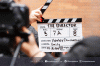how to download from netflix Netflix is a popular streaming service that allows users to watch a wide variety of TV shows, movies, and documentaries. One of the great features of Netflix is the ability to download content for offline viewing. This is especially useful for people who are traveling or have limited internet access. In this article, we will show you how to download from Netflix.
Step 1: Make sure you have the latest version of the Netflix app
The first step to downloading from Netflix is to make sure you have the latest version of the Netflix app. You can check for updates in the App Store or Google Play Store.
Step 2: Log in to your Netflix account
Open the Netflix app and log in to your account. If you don't have an account, you can sign up for one on the Netflix website.
Step 3: Browse for a title to download
Once you're logged in, you can browse for a title to download. Not all titles are available for download, but there are many popular shows and movies that can be downloaded. You can find the download option by clicking on the three dots on the right side of the title.
Step 4: Select the download quality
When you select the download option, you will be prompted to choose the quality of the download. The quality options vary depending on the title, but they typically include standard and high definition. Choose the quality that best suits your needs.
Step 5: Wait for the download to complete
Once you have selected the quality, the download will begin. The time it takes to download a title will vary depending on the size of the title and the speed of your internet connection. Once the download is complete, you can find the title in your downloads section of the Netflix app and watch it offline.